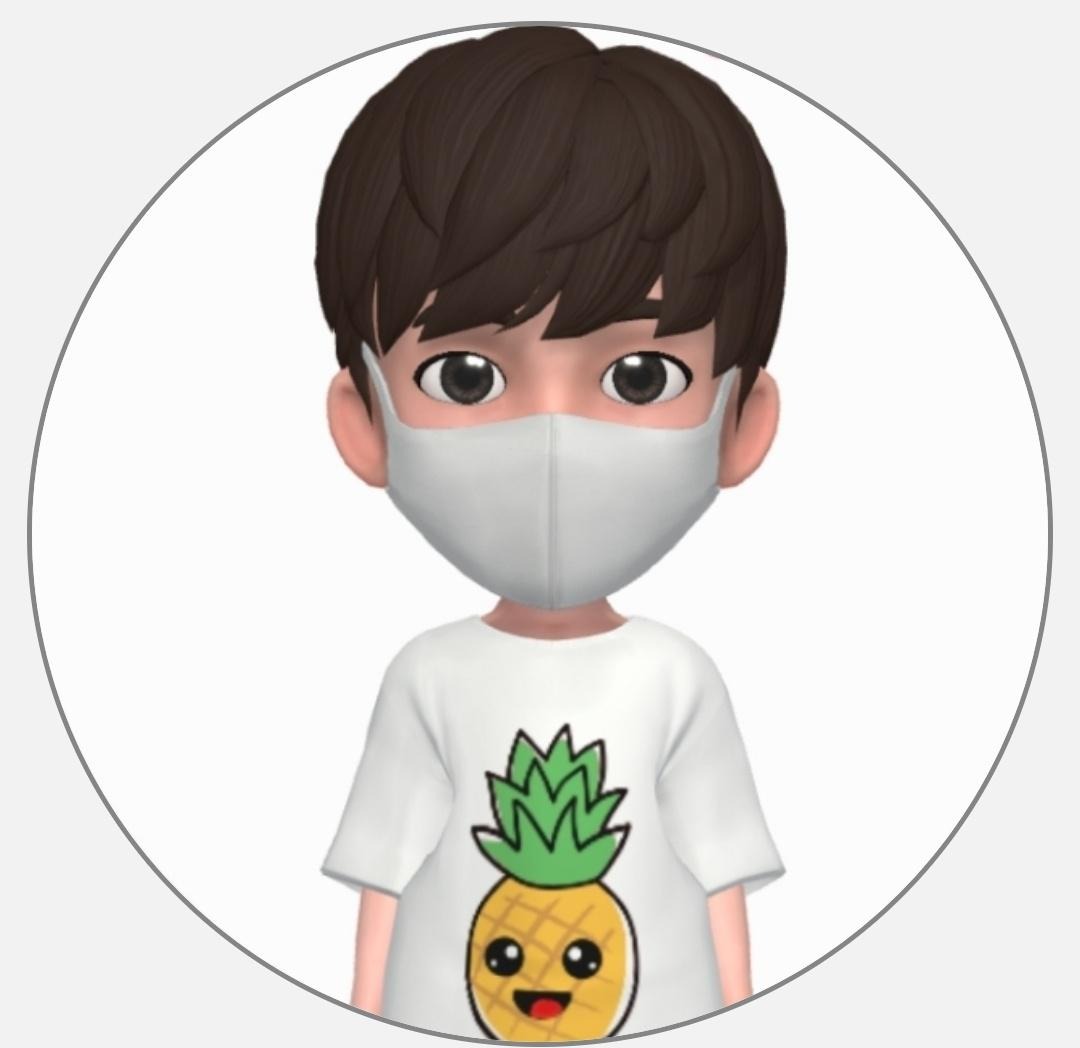가상머신을 실행하기 위해
>vagrant up
명령어를 실행했는데 다음과 같은 에러가 발생하였다.
Command: ["startvm", "49836682-e977-4861-a38c-51936ccf242e", "--type", "headless"]
Stderr: VBoxManage.exe: error: Failed to get device handle and/or partition ID for 0000000001340e90 (hPartitionDevice=0000000000000aa5, Last=0xc0000002/1) (VERR_NEM_VM_CREATE_FAILED)
VBoxManage.exe: error: Details: code E_FAIL (0x80004005), component ConsoleWrap, interface IConsole
해결법
cmd 관리자 모드로 실행
>bcdedit
hypervisorlaunchtype이 Auto로 설정되어있기 때문에 다음 명령어로 OFF 바꿔준다.
>bcdedit /set hypervisorlaunchtype off
재부팅을 실행하고 다시 vagrant up으로 가상 머신을 작동시킨다.
해결법2
작업 관리자에서
VirtualBox 관련 프로세스 모두 죽이고 다시 실행 (VirtualBox Headless Frontend, VirtualBox Interface)