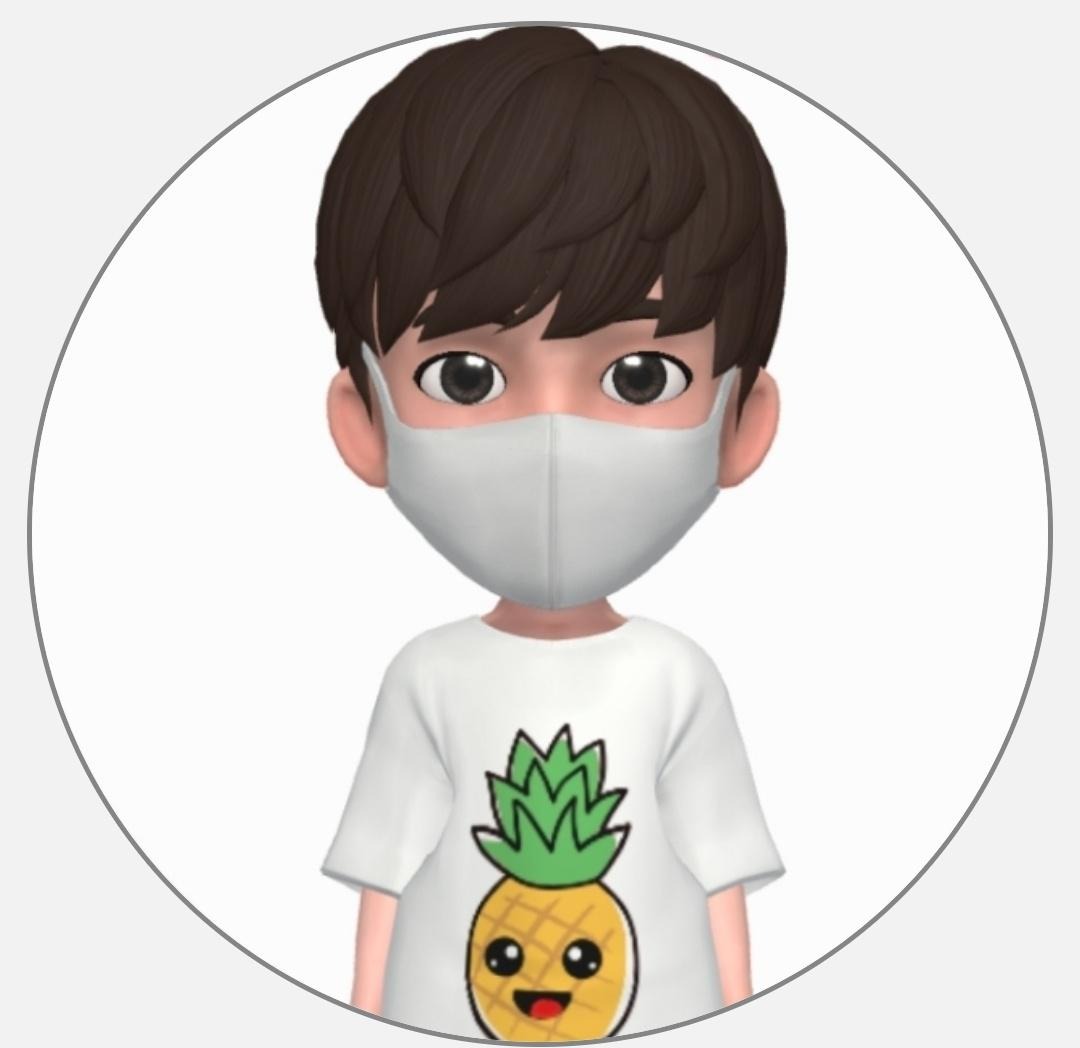Self join
Self join - SQLZOO
Edinburgh Buses Details of the database Looking at the data stops(id, name) route(num, company, pos, stop) stops id name route num company pos stop How many stops are in the database. SELECT COUNT(*) FROM stops Find the id value for the stop 'Craiglockhart
sqlzoo.net
1.
How many stops are in the database.
SELECT COUNT(id)
FROM stops2.
Find the id value for the stop 'Craiglockhart'
SELECT id
FROM stops
WHERE name = 'Craiglockhart'3.
Give the id and the name for the stops on the '4' 'LRT' service.
SELECT id, name
FROM stops
JOIN route ON stops.id = route.stop
WHERE num = '4' AND company = 'LRT'4.Routes and stops
SELECT company, num, COUNT(*)
FROM route WHERE stop=149 OR stop=53
GROUP BY company, num
HAVING COUNT(*) = 2;5.
Execute the self join shown and observe that b.stop gives all the places you can get to from Craiglockhart, without changing routes. Change the query so that it shows the services from Craiglockhart to London Road.
SELECT a.company, a.num, a.stop, b.stop
FROM route a JOIN route b ON
(a.company=b.company AND a.num=b.num)
WHERE a.stop=53 and b.stop = 1496.
The query shown is similar to the previous one, however by joining two copies of the stops table we can refer to stops by name rather than by number. Change the query so that the services between 'Craiglockhart' and 'London Road' are shown. If you are tired of these places try 'Fairmilehead' against 'Tollcross'
SELECT a.company, a.num, stopa.name, stopb.name
FROM route a
JOIN route b ON (a.num = b.num)
JOIN stops stopa ON (a.stop = stopa.id)
JOIN stops stopb ON (b.stop = stopb.id)
WHERE stopa.name = 'Craiglockhart' AND stopb.name = 'London Road'7.
Give a list of all the services which connect stops 115 and 137 ('Haymarket' and 'Leith')
SELECT DISTINCT a.company, a.num
FROM route a
JOIN route b ON a.num = b.num
WHERE a.stop = 115 AND b.stop = 1378.
Give a list of the services which connect the stops 'Craiglockhart' and 'Tollcross'
SELECT a.company, a.num
FROM route a
JOIN route b ON (a.num = b.num)
JOIN stops stopa ON (a.stop = stopa.id)
JOIN stops stopb ON (b.stop = stopb.id)
WHERE stopa.name = 'Craiglockhart' AND stopb.name = 'Tollcross'9.
Give a distinct list of the stops which may be reached from 'Craiglockhart' by taking one bus, including 'Craiglockhart' itself, offered by the LRT company. Include the company and bus no. of the relevant services.
SELECT DISTINCT stopb.name, b.company, b.num
FROM route a
JOIN route b ON (a.num = b.num AND a.company = b.company)
JOIN stops stopa ON (a.stop = stopa.id)
JOIN stops stopb ON (b.stop = stopb.id)
WHERE stopa.name = 'Craiglockhart'
Self join Quiz
1.
SELECT DISTINCT a.name, b.name
FROM stops a JOIN route z ON a.id=z.stop
JOIN route y ON y.num = z.num
JOIN stops b ON y.stop=b.id
WHERE a.name='Craiglockhart' AND b.name ='Haymarket'2.
SELECT S2.id, S2.name, R2.company, R2.num
FROM stops S1, stops S2, route R1, route R2
WHERE S1.name='Haymarket' AND S1.id=R1.stop
AND R1.company=R2.company AND R1.num=R2.num
AND R2.stop=S2.id AND R2.num='2A'3.
SELECT a.company, a.num, stopa.name, stopb.name
FROM route a JOIN route b ON (a.company=b.company AND a.num=b.num)
JOIN stops stopa ON (a.stop=stopa.id)
JOIN stops stopb ON (b.stop=stopb.id)
WHERE stopa.name='Tollcross'
'Algorithm > SQL' 카테고리의 다른 글
| [SQL][sqlzoo] Using Null (0) | 2020.07.02 |
|---|---|
| [SQL][sqlzoo] More JOIN operations (0) | 2020.07.02 |
| [SQL][sqlzoo] The JOIN operation (0) | 2020.07.02 |
| [SQL][sqlzoo] SUM and COUNT (0) | 2020.07.02 |
| [SQL][sqlzoo] SELECT within SELECT (2) | 2020.07.02 |